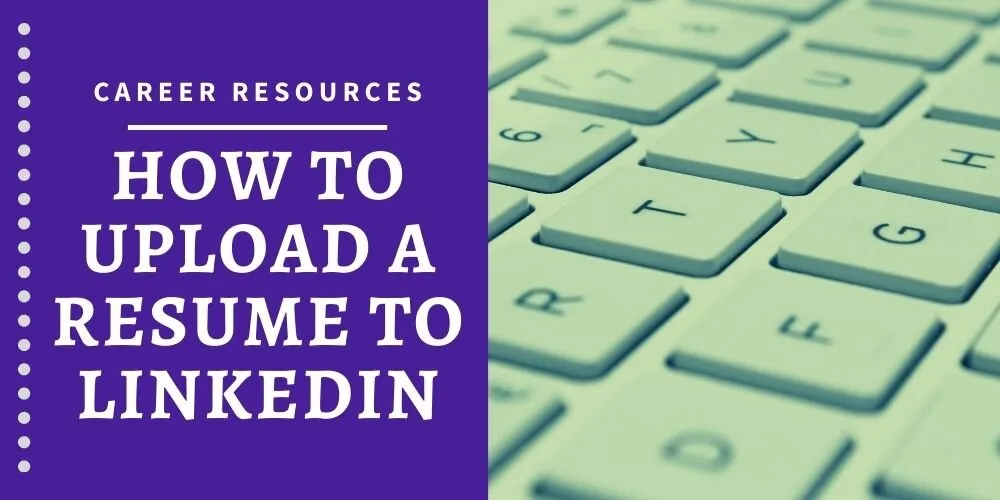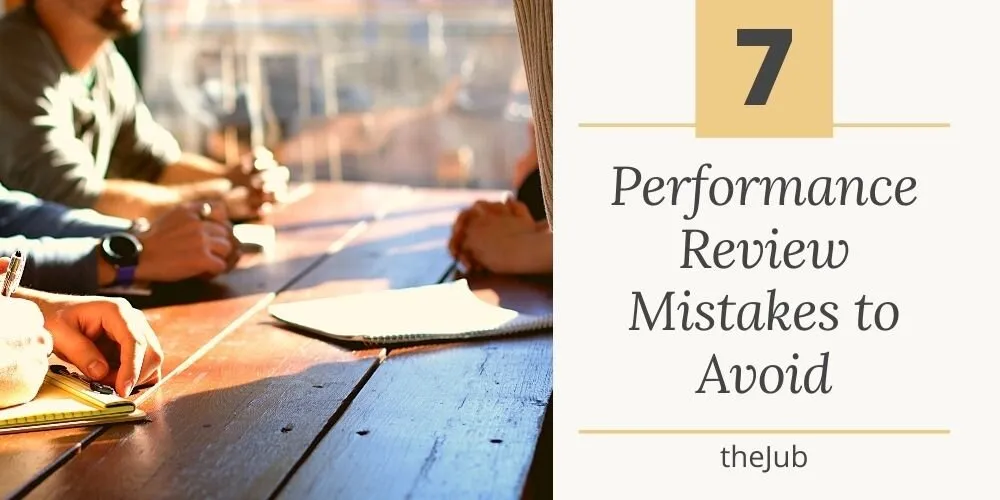how to Add a resume to LinkedIn Profile
LinkedIn has become an essential piece for job seekers around the world. One way to boost the health of your profile is to upload your resume for potential hiring managers and employers to see. Here are the four simple steps to upload your resume to your LinkedIn profile.
Questions Answered:
-
Should I Upload My Resume to LinkedIn?
-
Steps on How to Upload Your Resume (two variations)
-
Can Employers See My Resume on LinkedIn?
how to Add Your Resume to Linkedin profile (2 Options)
Uploading and storing your resume to your LinkedIn account for future job applications (Option 1)
-
Sign in to LinkedIn
-
Select “Jobs” on the top navigation bar
-
Click the “More” drop-down tab and select “Application Settings.”
-
Select “Upload Resume”
-
LinkedIn will then store your most recently uploaded resumes, allowing you to reuse them for future job applications.
Step 1: Sign Into LinkedIn
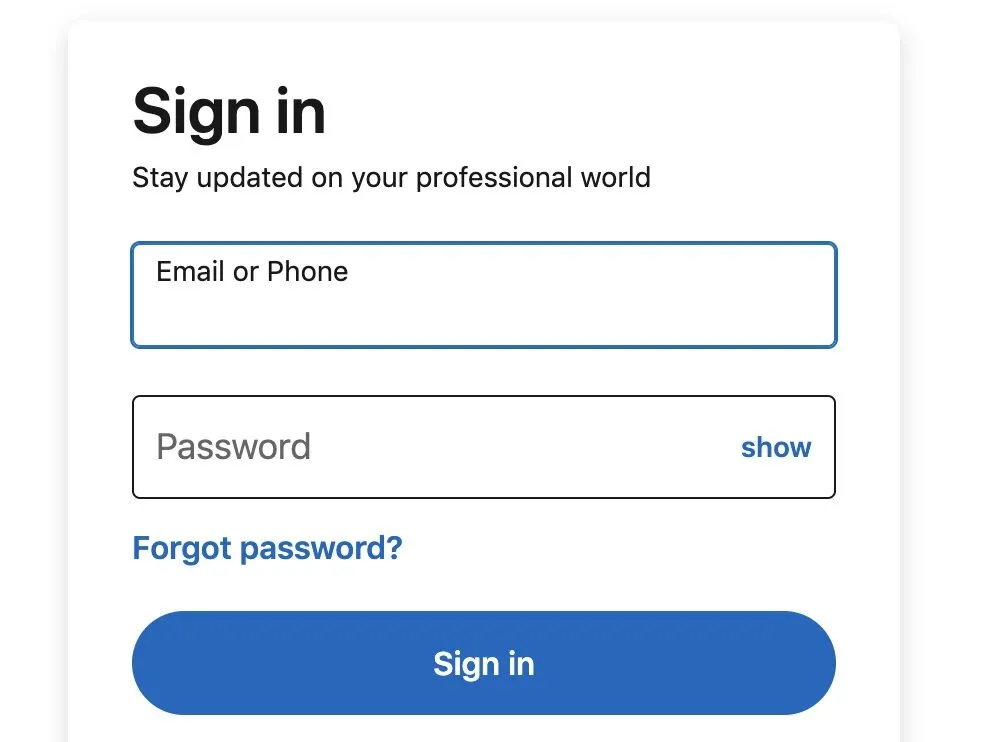
Step 2: Select “Jobs” on the top navigation bar

Step 3: Click the “More” drop-down tab and select “Application Settings”
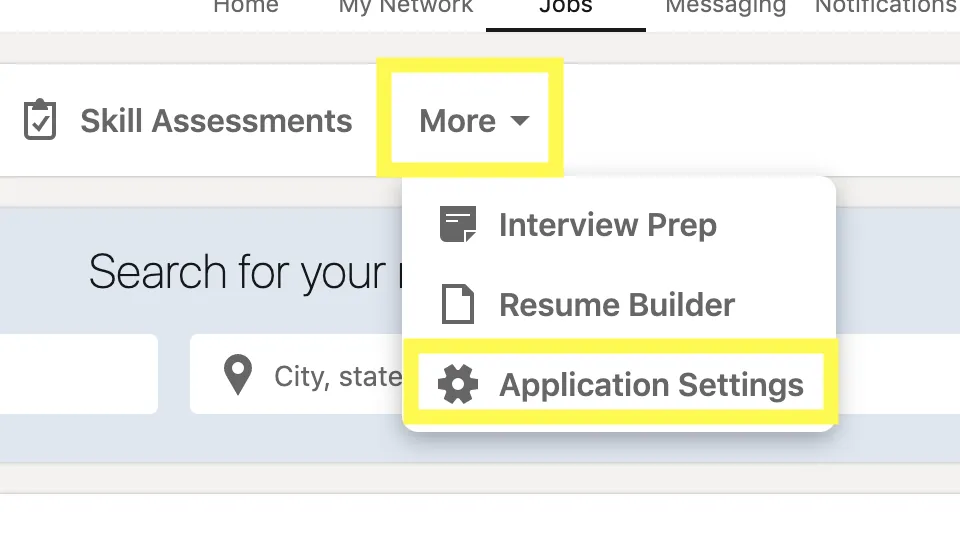
Step 4: Select "Upload resume"
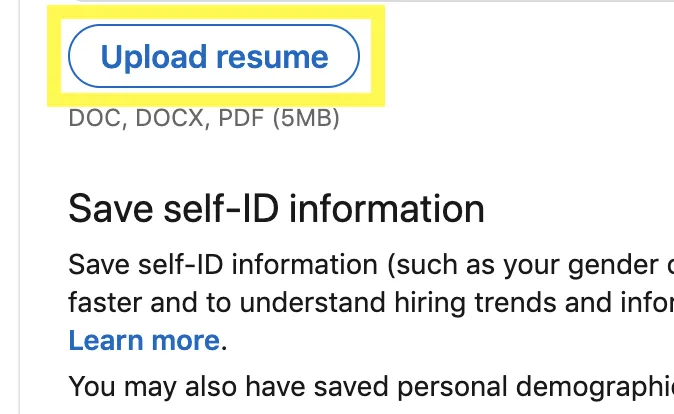
Related:
Uploading your resume to your LinkedIn profile page to share with others (Option 2)
-
Sign in to LinkedIn
-
Click “Me” on the top navigation bar and select “View Profile.”
-
Scroll down to the Featured section and select “Add Featured.”
-
Select “Media” and upload your resume
Step 1: Sign Into LinkedIn
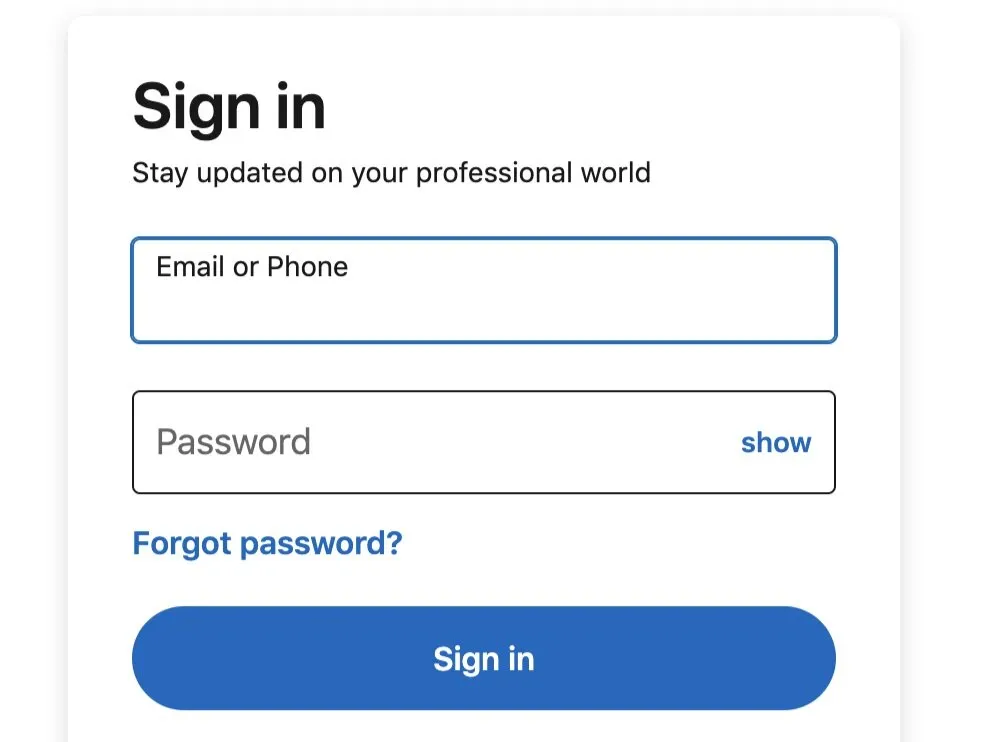
Step 2: Click “Me” on the top navigation bar and select “View Profile”
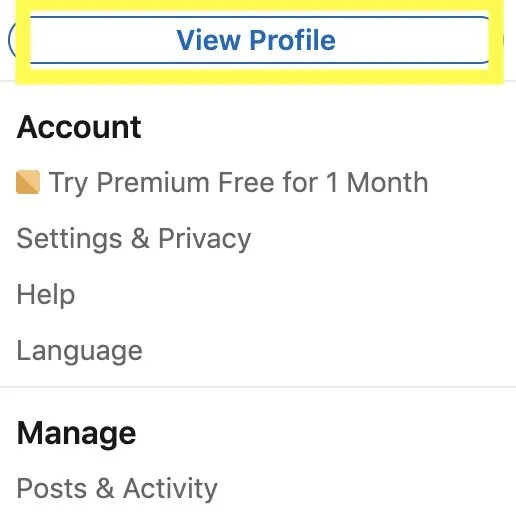
Step 3: Scroll down to the Featured section and select “Add Featured”
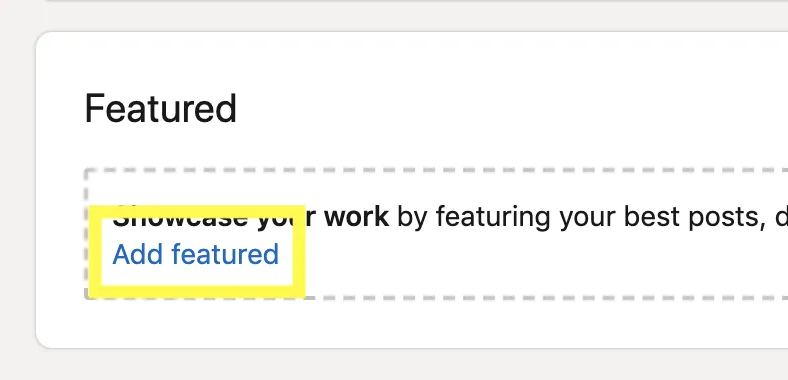
Step 4: Select “Media” and upload your resume
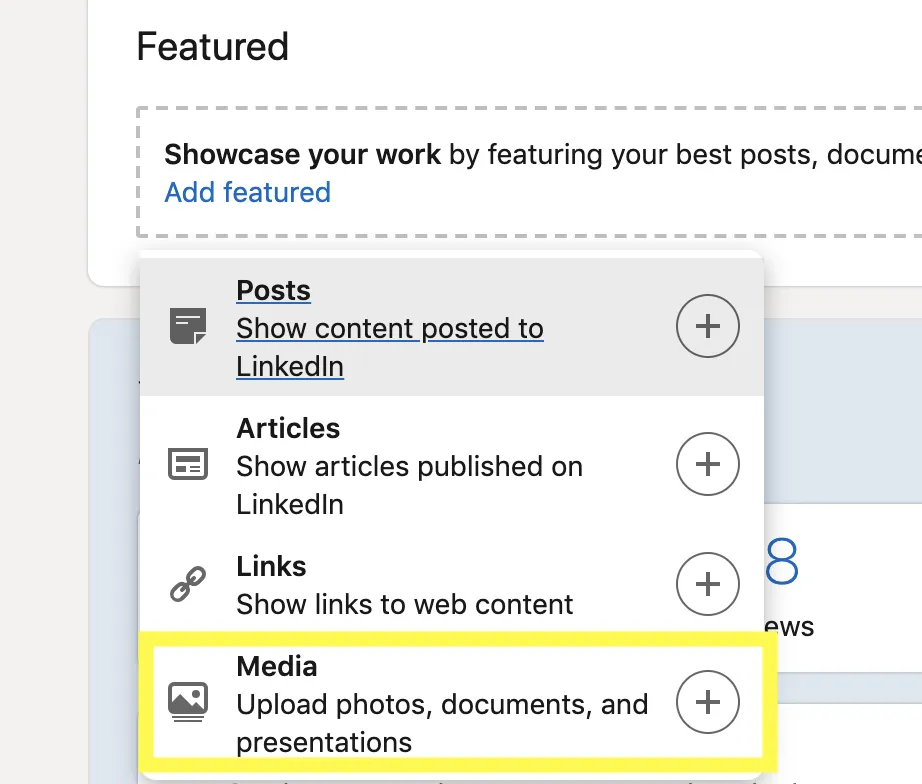
Frequently Asked Questions (FAQ)
Should I upload my resume to LinkedIn?
Yes, uploading a resume to LinkedIn has many benefits that help applicants during the job search process. The two primarily are the ability to “Easily Apply” to new jobs and the eyeballs you would generate within the LinkedIn network.
Can employers see my resume on LinkedIn?
LinkedIn users, including employers, can see your resume if you have it uploaded to your profile page.
However, if you are applying for a specific job through LinkedIn and upload your resume during the application process, it will only be visible to that particular employer.
What is the best resume format for LinkedIn?
There are a few different resume formats that you can use on LinkedIn, depending on your personal preferences and the type of job you are seeking.
Our favorite is the reverse-chronological format: This is the most traditional resume format, and it's a good choice if you have a solid work history and want to highlight your most recent and relevant experience.
In this format, you list your work experience in reverse chronological order (most recent first) and include your job title, company, and dates of employment for each position.
"55 Job Applications are Submitted to LinkedIn Every Second."
Wrapping Up | How to Upload Resume on LinkedIn
There you have it! Two techniques for adding your resume to LinkedIn. If you upload your resume to your profile, remember to protect your privacy (phone number, street address, etc.) and know that your job search is no longer private.
LinkedIn is like any other social profile in that once something is published on the platform, most anyone has access to it.
We hope that helps, and good luck with the job search!
Title: _How to Add a Resume to LinkedIn in 202_3
Category: Employment Resources
Tags: How to upload resume in LinkedIn resume upload, can employers see my resume in LinkedIn should I upload my resume to LinkedIn how to upload cv on LinkedIn how to update resume in linkedin
Author: Reid is a contributor to theJub. He's an employment and marketing enthusiast who studied business before taking on various recruiting, management, and marketing roles. More from the author. | Author Profile