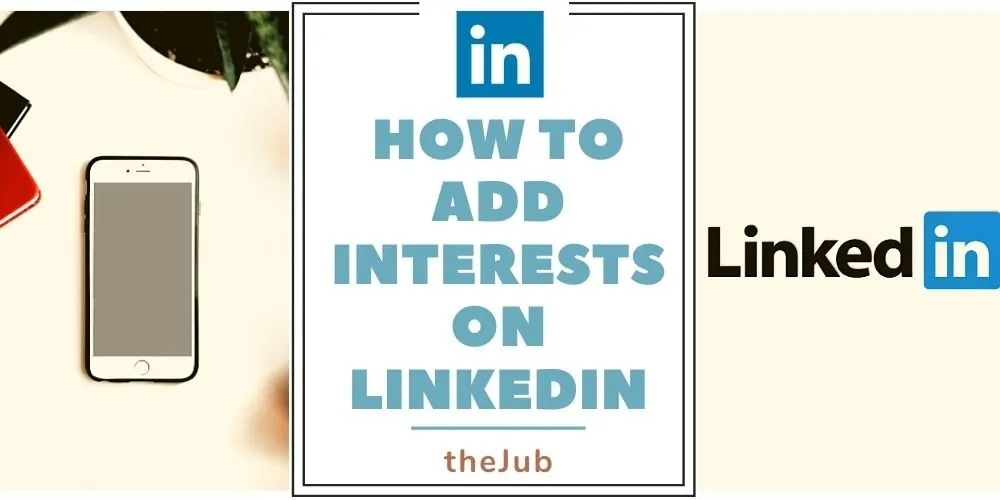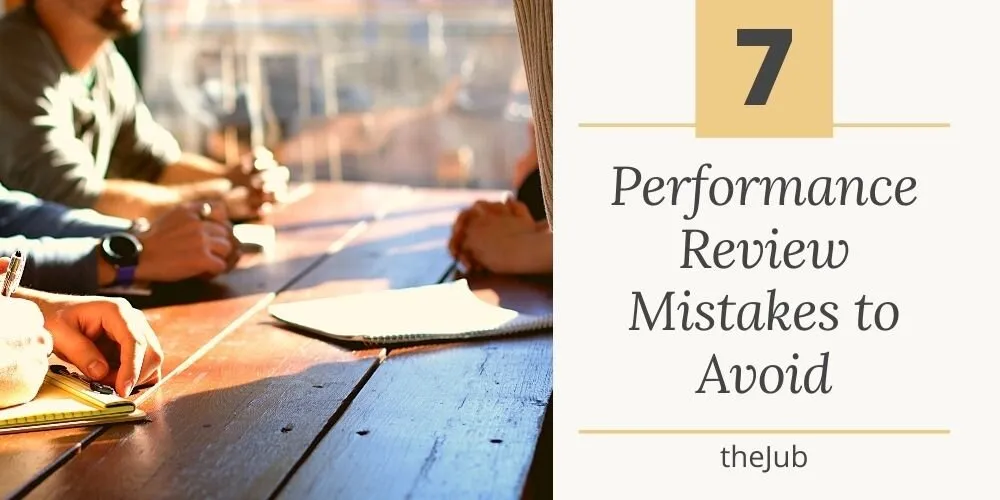How to Add Interest on LinkedIn
Social media platforms have played an essential part in any job-seeking candidate over the past few years. But none of them are as prevalent in the world of work as LinkedIn is.
Understanding how to add interests on LinkedIn is essential to building a successful profile within the growing career platform. Here are three simple steps to complete your profile and win over the hiring manager.
Questions Answered
-
What are your Interests on LinkedIn?
-
Why are LinkedIn Interests Important?
-
How to add interests on LinkedIn
-
How to unfollow interests on LinkedIn
-
How to view a member’s interests section
-
How to share your LinkedIn profile
LinkedIn profiles act as your online resume for the work world to see. Showing off a complete profile is essential when finding a job and connecting with other professionals.
One often ignored but important part of building your profile is the interest section. So, how do you add interests on LinkedIn, and which should you choose?
What are your Interests on LinkedIn?
The interest section on LinkedIn contains Influencers, Companies, Groups, and Schools you can follow within the platform.
LinkedIn interests are vital because they let others (colleagues, hiring managers, etc.) know more about you and your interests.
The interests you select should reflect how you want to be seen by others within the platform because they can often lead to new connections and potential job offers.
How to Add Interests on LinkedIn
Adding your favorite interests on LinkedIn is pretty quick and straightforward. Follow the three steps below to add them to your profile:
-
Sign into your LinkedIn Profile
-
Using the search bar (top of the screen), type in the desired person, company, or topic and select their profile page
-
Select the “+Follow” box
1. Sign into your LinkedIn profile
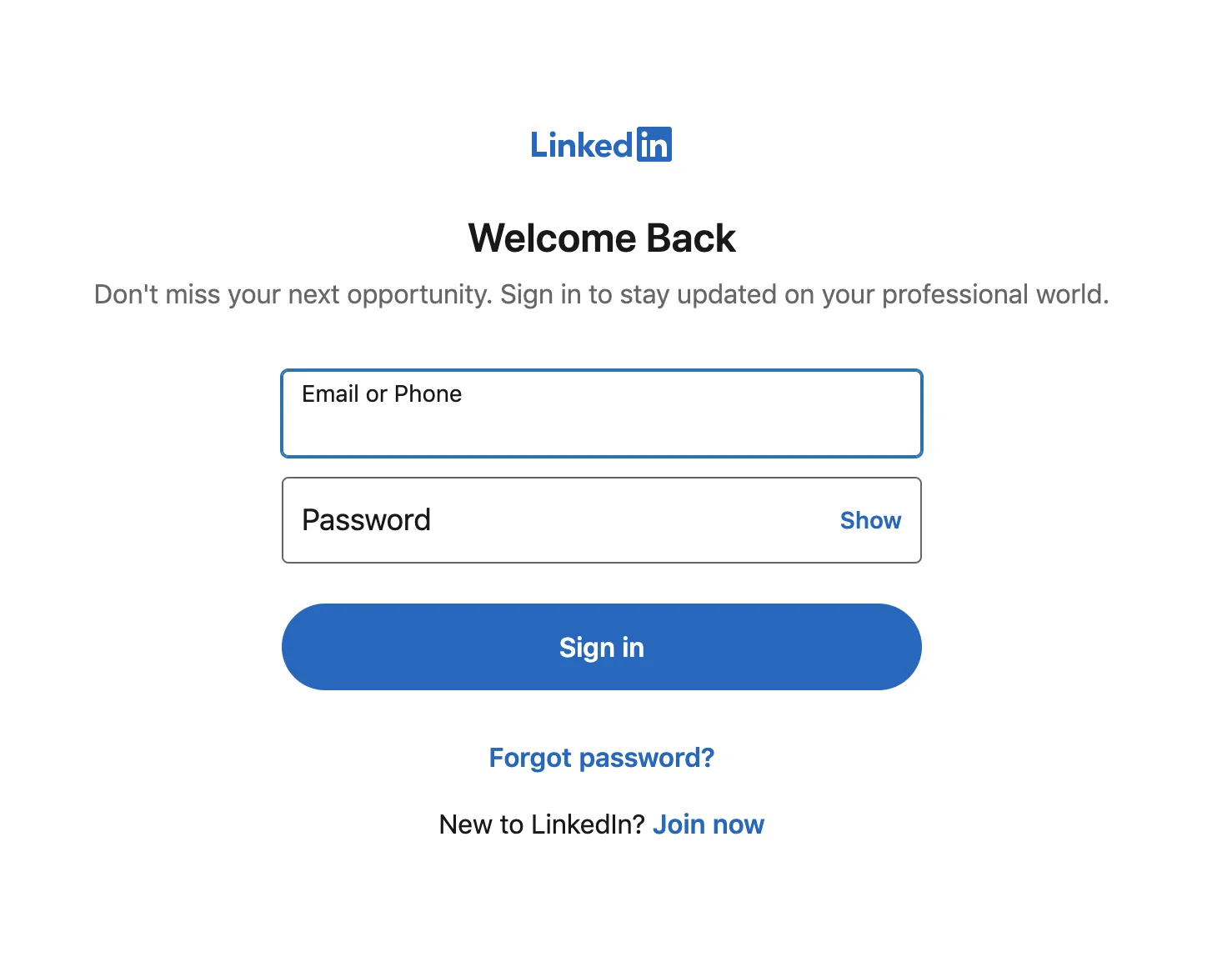
2. Using the search bar (top of the screen), type in the desired person, company, or topic and select their profile page
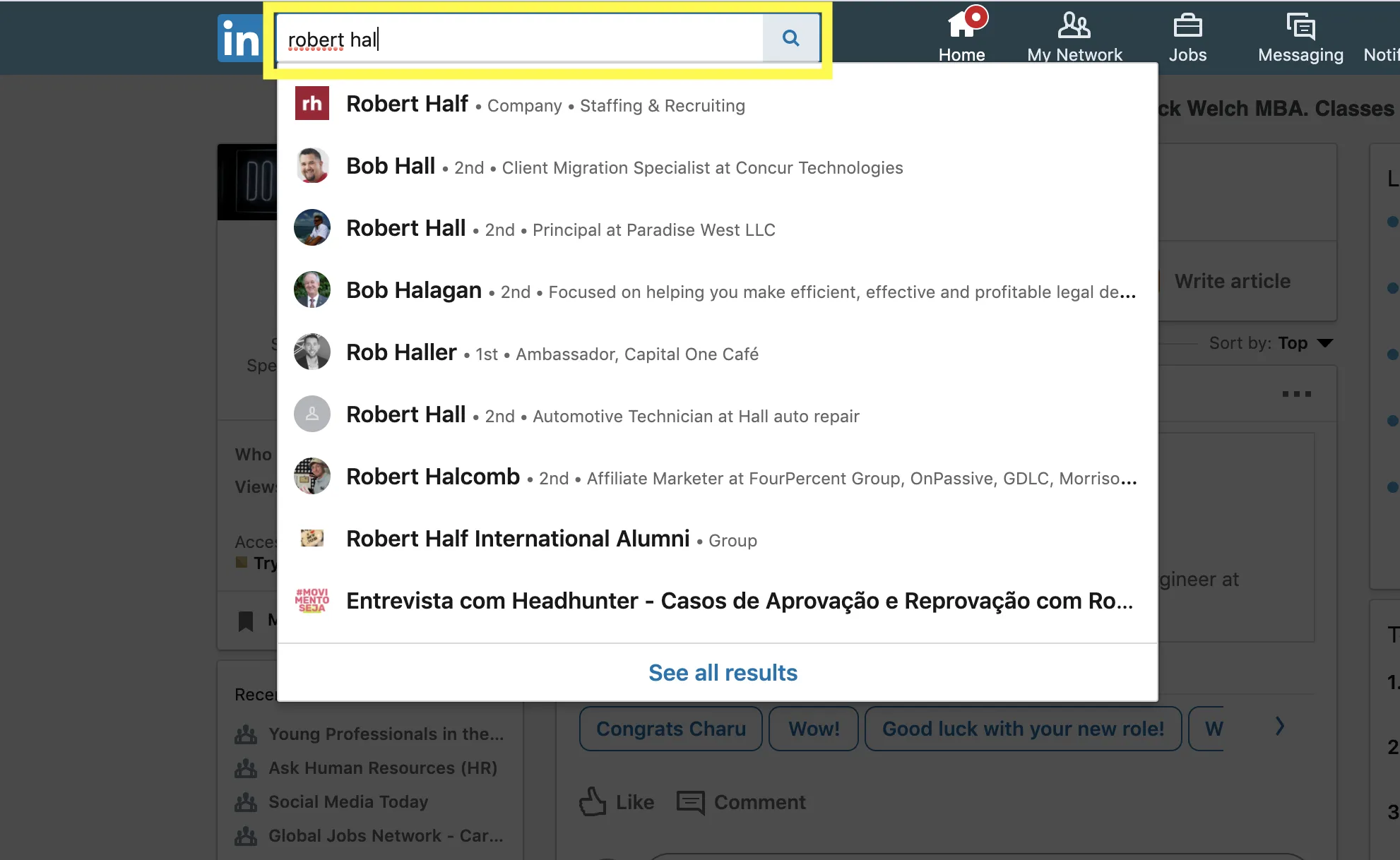
3. Select the “+Follow” box
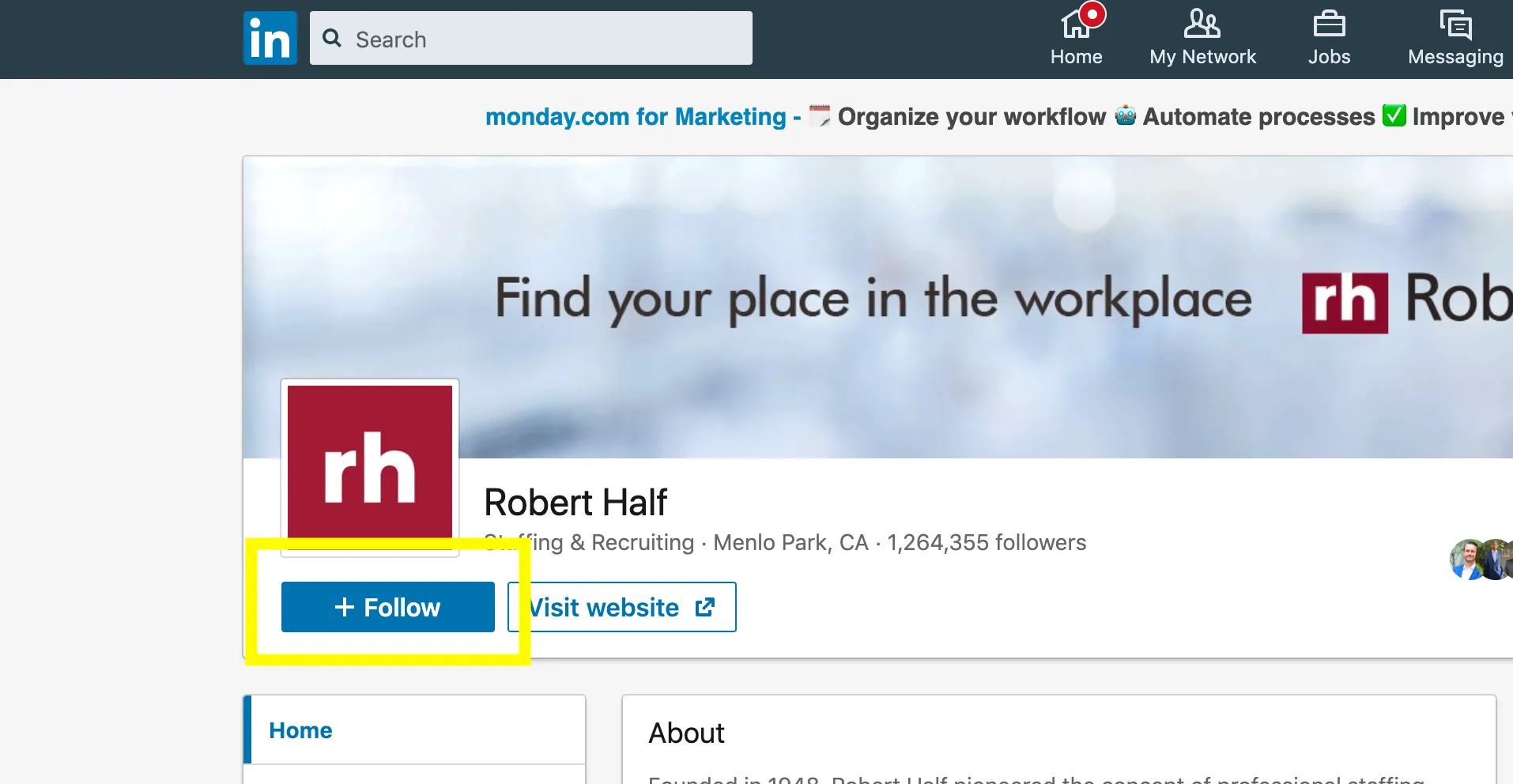
Related:
Frequently Asked Questions (FAQ)
How do you Unfollow interests on LinkedIn?
To remove or delete interests that you follow, head to your profile page, scroll to the “Interests” section, click “See All”, and finally select the “Following” box next to the company or influencer you wish to be removed from.
Alternatively, you can navigate to their profile and select the blue “unfollow” button to be removed from your LinkedIn profile.
How do you view a member’s Interests section?
-
Head to the profile of the member whose interests you’d like to view
-
Scroll down to the Interests section at the bottom of their profile to see the companies, topics, and people they follow
-
Click “See more” if there are too many to display on the page
How do you Share Your LinkedIn Profile?
Sharing Within LinkedIn
-
Click the “Me” icon at the top of the homepage
-
Click “View profile.”
-
Click the “More…”
-
Select “Share Profile”
-
Type the name of any connection you wish to share your profile with
-
Click “Send”
Sharing Outside of LinkedIn
-
Click the “Me” icon at the top of the homepage
-
Click “View profile.”
-
Select “Edit Profile & URL”
-
Highlight and copy the custom URL in the top right-hand side of the screen
- If you don’t have a customer URL, select the pencil icon and create one
-
Share your customer URL (add to a resume, email signature, etc.)
What else can LinkedIn be used for?
LinkedIn is primarily used for professional networking and job search, but it can be an effective tool for a variety of purposes, including:
-
Connecting with other professionals in your industry or field of interest.
-
Finding and applying for job opportunities.
-
Researching companies and learning about their products, services, and culture.
-
Showcasing your professional experience, skills, and achievements.
-
Building and maintaining your professional online presence.
-
Participating in online groups or communities related to your industry or interests.
-
Staying up-to-date with industry news and trends.
Wrapping Up | How to Add Interests on LinkedIn
Creating a standout LinkedIn profile will increase your chances of being noticed by hiring managers and recruiters searching for candidates like you. To recap the three steps we outlined:
-
Sign into your LinkedIn profile
-
Using the search bar (top of the screen), type in the desired person, company, or topic and select their profile page
-
Select the “+Follow” box.
That’s it! Through a few simple steps, you can add interests to your profile and make your professional online presence even more robust.
If you seem to be having a tough time putting together a profile, reach out to a LinkedIn Profile Writer to help build your online presence.
Good luck creating your profile!
Title: How to Add Interests on LinkedIn in 2023 (3 Simple Steps)
Category: Career Advice
Tags: How to add interests on Linkedin, Linkedin interests section, What are Interests on LinkedIn, Why Are LinkedIn Interests Important, How to Add Interests on LinkedIn, How to Share Your LinkedIn Profile
Author: Reid is a contributor to theJub. He's an employment and marketing enthusiast who studied business before taking on various recruiting, management, and marketing roles. More from the author. | Author Profile