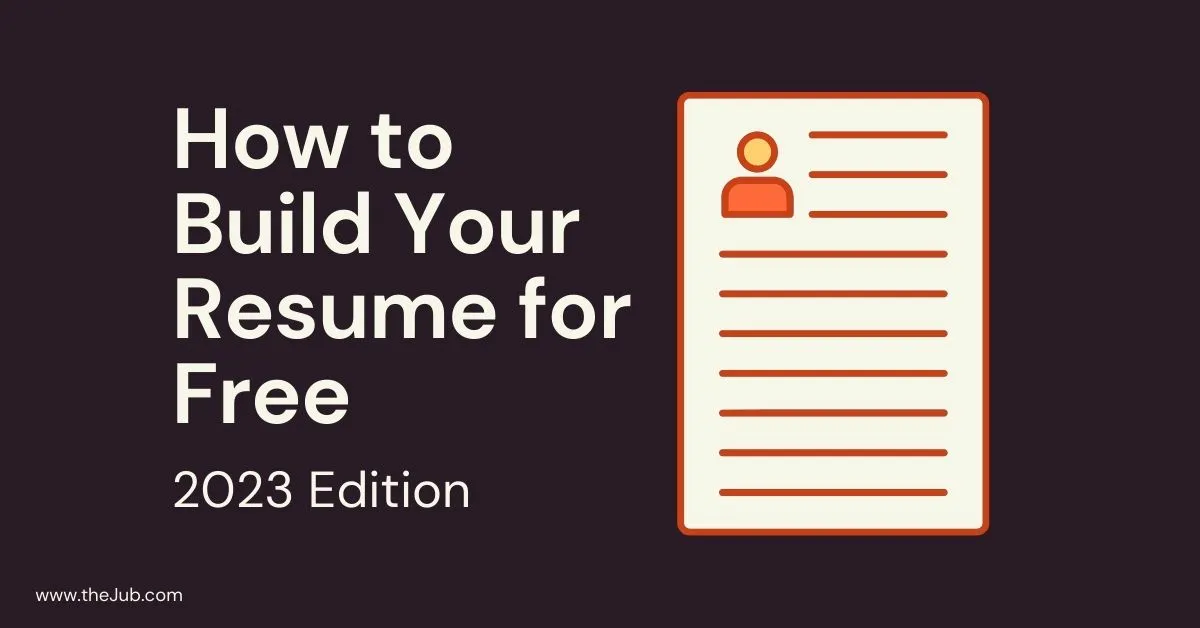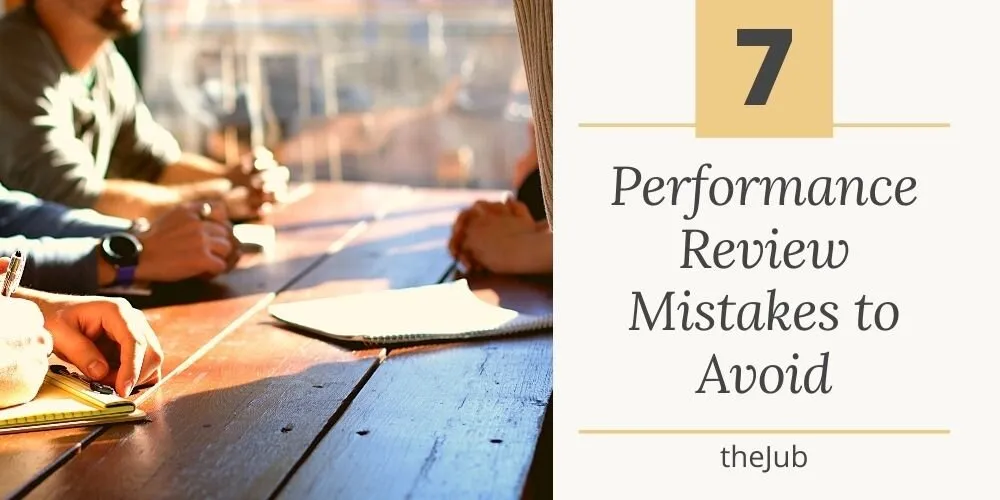While the best resume writing service will undoubtedly charge a fee, multiple free options are available, although it is wise to choose carefully!
Free templates might offer to make your resume stand out and help you craft a professional document in minutes, but many will request a fee before you can download the finished result or include a watermark or logo.
The good news is that with a little creativity, you can use a straightforward word processing program or Google Docs to write a concise, well-crafted resume without spending a cent.
Free Resume Design Tools
You've likely come across a few resume templates and design services, with resources available on well-known sites, including Canva and Adobe Express. However, advanced features, font customization, images, and templates are reserved for paying users.
For example, Adobe Express provides basic editing effects and a library of templates, but Premium Plan users have access to the following:
-
Bespoke branding to add a logo
-
Extra tools such as image resizing
-
The option to convert a resume to a PDF
It’s important to double-check the costs and templates included within any free service to avoid writing out your resume only to find you need to pay for it after all!
Another solution is to use Google Docs, which also provides five free templates; you can use the same font and design to write a cover letter for a resume to accompany your application.
How to Format a Resume
If you’re not using a template, you’ll need to play around with editing and fonts to select a professional, easy-to-read content style–it’s best to stick to A4 portrait formatting and a clear font in size twelve. Your title and subheadings should be slightly bigger and bold to ensure your document is formatted logically and is simple to browse through.
Recruiters often have hundreds of resumes, so you want to ensure the important points stand out. The ideal layout depends a little on the nature of the position you’re applying for, but will normally be separated into:
-
Main title: Name with contact details underneath
-
Summary: Up to three sentences introducing yourself and covering any essential points
-
Professional history: A bulleted list of your relevant work experience–if possible, limit this to your last three or four roles and a maximum of ten years, as anything older is less likely to be of interest
-
Educational history: Another short, bulleted list showing your achievements, certifications, and qualifications–you don’t need to go into detail, so just the course name or accreditation and a pass mark where appropriate is plenty
-
Skills: A paragraph where you elaborate on specific skills or abilities that make you an excellent candidate–read the job post again to tick off every criterion listed
-
Awards and achievements: An optional final section to include a little personality in your resume, mentioning personal interests, awards, or achievements that don't necessarily link to previous jobs or qualifications but tie into the business, sector, or role
It is usually possible to keep all this information on one sheet of paper, although you can extend your resume to two sides if needed. However, employers normally scan the initial page to get a first impression, so don't leave anything critical for the back page, as it may be overlooked.
Top Tips for a Professional Resume
Creating a stand-out resume is a little like a creative writing and editing task. You know all the information required but need to be conscious of the risk of over-sharing, elaborating more than necessary, or including snippets of information that might be interesting but won't help you secure an interview. The essential aspects are:
-
Conciseness: A recruiter won’t short-list a candidate whose resume is too long, complicated, or difficult to read.
-
Directness: List the essential requirements for the role and tick them off as you cover each one; employers won’t assume anything about you that you have missed.
-
Professionalism: Your resume must be word-perfect, so recheck it, use a spell checker, and ensure your grammar is faultless.
While a dedicated resume writing service is a fantastic opportunity to create an attention-grabbing application, paying attention to the fundamentals is the best approach if you want to write your resume for free.
Title: How to Build a Resume for Free in 2023
Category: Resume
Tags: how to build a resume for free, free resume design tools, top tips for a professional resume, how to format a resume, building a resume for free, writing a resume for free, how to write a resume for free
Co-Author: Becky is a contributor for theJub. She’s a writing and talent acquisition specialist who loves to apply her skills through creative writing and editing.