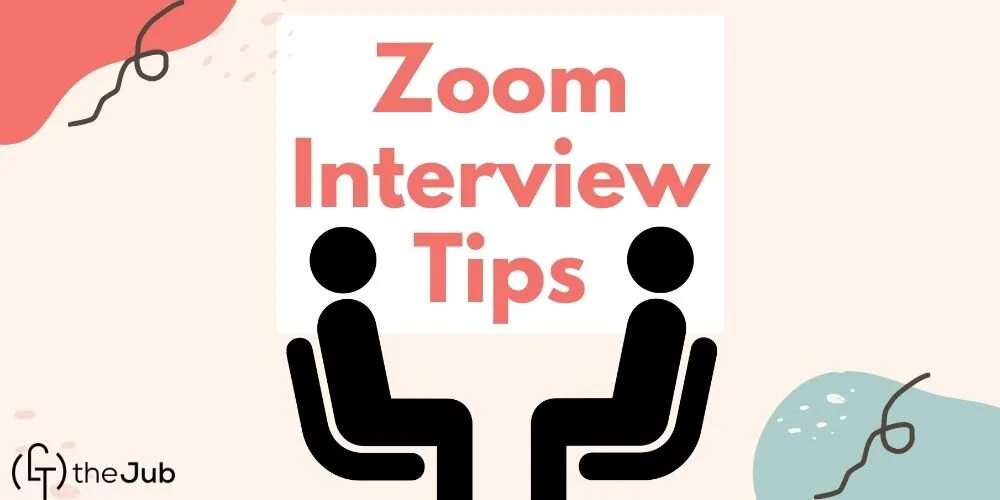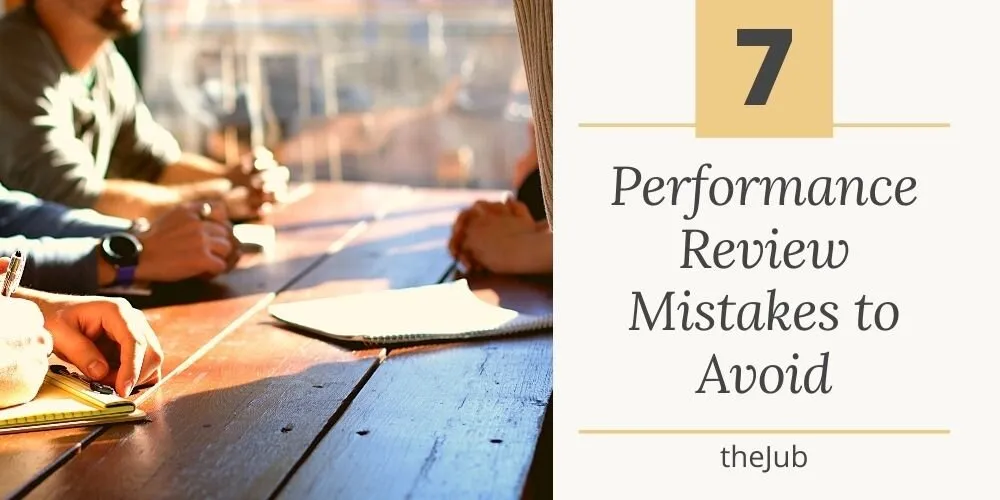Zoom Interview Tips
Zoom has quickly conquered video conferencing globally, overtaking tech giants like Cisco, Google, and Microsoft.
While virtual interviews were standard practice before covid, that time in our lives sped up the need to online interview discussions. Helping you understand how to interview online correctly and how to excel in this format is our goal in this short article.
Questions Answered:
-
11 Zoom Interview Tips to Land a Job
-
How to Schedule a Zoom Interview
-
How Do You Dress for the Online Job Interview?
-
How Early Should You Be?
11 Zoom video interview tips for 2023
First things first, come prepared, just as you would in an in-person interview. Perform rigorous research regarding the company and the position, along with keeping these video interview reminders top of mind:
#1: Avoid Distractions
It’s essential to inform your household that you have a job interview ahead of time. It also helps to choose a room where you can easily lock the door.
Ensure there won’t be any background noises like kids screaming or furry buddies barking so that you can focus on the interview without distractions.
Don’t forget about technological distractions that can get in the way of your Zoom interview, either. Silence your phone and keep it aside if you are using a computer.
Finally, turn off computer notifications, especially those from your social networks. If it helps, go on full-screen mode.
#2: Choose a Professional Background
We all get messy at times, but this is the one time you need to look organized. Set up in front of a blank wall and ensure your chosen location is clutter-free. Only keep a few professional items in the background.

#3: Clear Your Screen
You might need to share your screen, so close any tabs you won’t use. A cluttered desktop screen filled with folders and documents could also be something the interviewer might look down upon. Additionally, close any other windows, especially those with audio.
#4: Establish a Robust Internet Connection
You need a strong Internet connection. If your bandwidth is low, Zoom decreases its video quality to compensate, so the higher your connection speed is, the smoother your meeting will be.
Zoom requires a 2.0 Mbps bandwidth, but this is the minimum. Increasing this number gives you a better Zoom experience.
#5: Go on Full Charge
We can’t emphasize this enough. Ensure the device you’ll be using is fully charged. This comes in handy, particularly when the interview venue has no charging outlets.
You could also have it plugged in throughout the interview to prevent you from looking around for an outlet or charger mid-interview.
#6: Look into the Camera
Eye contact is vital. You wouldn’t stare at the ground or off into the distance if it were an in-person interview, so refrain from doing so while on camera.
Maintain that emblem of confidence and respect whenever speaking - look into the camera – it creates the illusion of you looking at the interviewer.
#7: Mute Appropriately
Use the mute button while the interviewer is speaking so that you don’t distract them with unintentional noises, like sniffing or clearing your throat.
It also comes in handy when there’s a sudden distraction, such as a honking car or your pup barking.
#8: Practice with Zoom
Practice makes perfect. Test the Zoom software through mock interviews with friends and family. It sounds silly and unnecessary, but this will help you master its capabilities and work out any kinks before speaking with a hiring manager.
#9: Run Software Checks
Update your computer in advance so it doesn’t restart unexpectedly.
More importantly, get the latest version of Zoom. This may help limit your chances of accidentally clicking the Install Update notification right before it’s time to begin.
#10: Use a Laptop or Desktop Computer
Shaky videos are a nuisance. If you must use your smartphone, place it on a stand. Otherwise, we recommend a computer with a good webcam which most come standard with.
#11: Use Proper Lighting
The interviewer needs to see your facial expressions and all relevant body language, so refrain from sitting in front of a glaring window or backed into a corner without light.
You need an adequately lit room, so set your interview space before a window or light fixture with ample lighting.
“60% of HR managers use or have used video interviewing in the hiring process."
—LegalJobs
Related:
Frequently Asked Questions (FAQ)
How do you schedule a Zoom interview?
If they want you to be the host (typically not the case) or are the interviewer and enjoy planning, here’s how you’ll be setting everything up:
-
Open Zoom and click “Schedule.”
-
Modify the Topic Text appropriately, perhaps calling it Zoom Interview [Candidate Name].
-
Set the Interview Duration.
-
Set default video settings to OFF for both Host and Participants.
-
Click the “Schedule” button. Your primary email application will have a calendar launched therein.
-
Customize the meeting message to include only the link and Meeting ID. Share the invite with the candidate.
How Do I Dress for a Zoom Interview?
Dress like you would for an in-person interview. Put together a modest, professional look with slight variations depending on your industry standards.
You’re highly likely to use video - so choose a standard business outfit for most of your visible parts (top half).
What’s the Best Color to Wear for a Virtual Interview?
Stick with something neutral - not too dull nor too bright. Select a muted color that resonates with your skin tone. It might be hard for your webcam to capture shouting red, orange, pink, or sparkling white and show your face simultaneously.
How Early Should You Be for a Zoom Interview?
Don’t make the host/hiring manager wait for you. Be sure to use the invite link to log in at least 10 minutes before the interview.
It would be best to dazzle them with your readiness and punctuality, so show up early. This also gives you a chance to relax and gain composure.
How do you introduce yourself in an online interview?
When introducing yourself in a Zoom interview, it's a good idea to start by saying your name and the position you are applying for. You can also mention where you are currently located and any relevant education or experience you have.
This gives the interviewer a brief overview of who you are and what you bring to the table. It's also a good idea to smile and make eye contact with the camera to show that you are engaged and present.
Wrapping Up | Zoom interview tips
That completes everything. Well, not really - we are far from exhausting everything at this point, but you’ve gained the essentials to winning over your following online job interview from this career guide. To recap our top tips to help prepare you for your next interview:
-
Avoid distractions
-
Choose a professional background
-
Clear your screen
-
Establish a good internet connection
-
Charge your devices
-
Look into the camera
-
Mute when needed
-
Understand how Zoom works
-
Software update
-
Don’t use your phone
-
Proper lighting
No matter how familiar you are with virtual communication tools like Zoom, you will still need to prepare. We hope this helps get the ball rolling - good luck in your following Zoom interview!
Title: 11 Zoom Interview Tips (How to Make a Great Impression)
Category: Interview
Tags: how to do a Zoom interview, zoom interview tips, what is a Zoom interview, zoom interview backgrounds, what to wear for a Zoom interview, thank you email after Zoom interview
Author: Reid is a contributor to theJub. He's an employment and marketing enthusiast who studied business before taking on various recruiting, management, and marketing roles. More from the author. | Author Profile