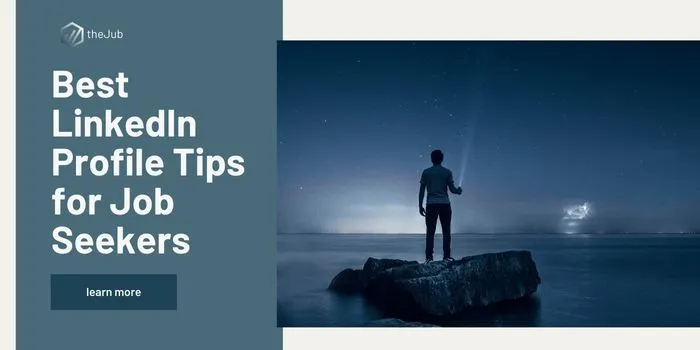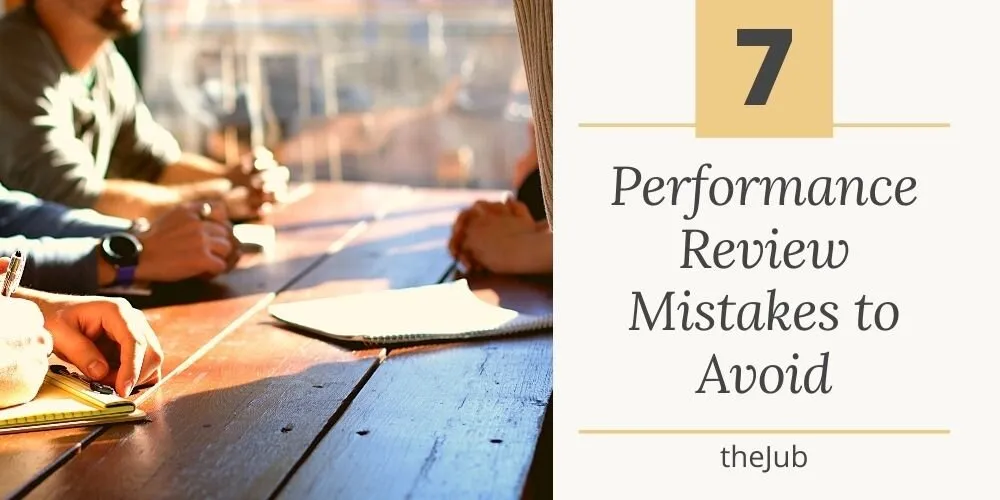LinkedIn Profile Tips
You are mistaken if you think LinkedIn has lost its usefulness for job hunters. LinkedIn remains the most popular site for job searching, and 90% of recruiters use the platform to find new hires.
Uncertain about how to build a strong LinkedIn profile to leverage the social media platform for your job search? Here are 11 LinkedIn profile tips for job seekers!
11 Best LinkedIn Profile Tips for Job Seekers
1. Tell your story
It's important that you fully complete your LinkedIn profile. The following fundamental questions should always be addressed in your LinkedIn profile: Who are you, and what do you desire to be recognized for?
You should consider your brand while you create your LinkedIn page. Once you know your brand and areas of expertise, you should highlight them on your Profile page.
2. A personalized LinkedIn URL
Your LinkedIn profile URL includes an awkward string of digits by default when you sign up, which is unprofessional. In general, employers favor profiles with distinctive URLs.
A LinkedIn profile link is also a requirement for your contact information on a resume.
3. Use keywords
Keywords will help you appear in search results but avoid keyword stuffing. Use the chance to list up to 50 talents on LinkedIn. Consider the search terms individuals could use or what might pique their interest.
Once you have identified your keywords, include them in your profile's title, description, experience, talents, and other relevant areas. This makes it easier for people to find your profile on LinkedIn when they use those search phrases and demonstrates your fit for the jobs you want.
4. A professional profile picture
Make sure that your profile picture accurately portrays you. It's surprising to see how amateurish and odd most people's LinkedIn profile images are.
Both people and recruiters who view your LinkedIn profile frequently make snap judgments about others based on looks. A backdrop image is usually a nice finishing touch for a professional profile. It gives your corporate LinkedIn profile more charm and flair.
An unprofessional profile photo is unacceptable and frequently displays inferior taste. Look at what others in your target industry, your business level, or similar organizations are wearing and try to emulate them.
Professional, eye-catching photos will invariably sway recruiters in your favor.
5. Locate and establish a connection with recruiting managers
You may find and connect directly with a possible hiring manager or someone in a management position at your target firm without going through the typical barriers by searching for professionals on LinkedIn who hold particular roles inside a firm.
Your chances of landing a job are greater the more connections you have. If you have more than 50 connections, you will come across favorably. To get a list of all individuals with that title, locate the company's LinkedIn page and select "See all employees."
After deciding who to contact, you can get started.
7. Make a Remarkable Summary
Getting your LinkedIn summary perfect is crucial because it's the second thing a recruiter reads after your title. You can tell your tale in your "Summary" or "About" sections. Your summary should set you apart from the hundreds of other candidates vying for the same position.
Identify yourself in a paragraph or as a series of bullet points, and emphasize your most important abilities, accomplishments, and experiences.
Talk about your past and present work duties, achievements, challenges you've addressed, and hobbies in your LinkedIn profile, but be brief and avoid using long paragraphs.
8. Display Your Work
You can highlight any of your previous work on LinkedIn if you lack much work experience. Sharing the content or references most pertinent to your professional goals on LinkedIn and your brand is a fantastic way to demonstrate your abilities.
The entries in your "Experience" area and those in your "Featured" area allow for the addition of links, photographs, videos, and files that you can use to portray your work for recruiters.
9. Join groups on LinkedIn
One of the amazing resources available on LinkedIn is LinkedIn Groups. These groups are excellent for honing your abilities and demonstrating your knowledge.
By joining groups related to your sector and employment, you may significantly increase your chances of landing a job. Participating in organizations may expand your network and even get a better job.
10. Add Interests by Following Pages
Your LinkedIn profile visitor can learn more about you by looking at your interests. Your profile's Interests section lists the businesses, organizations, associations, and educational institutions you follow on LinkedIn.
Do not forget to follow pages that are pertinent to your sector. It is helpful since you may get information on new advancements, business possibilities, and job openings by following a firm on LinkedIn.
11. Seek Out Strong, Relevant Recommendations
Recommendations “enhance the credibility of who you are as a professional,” Wasserman says. You can ask people you’ve worked closely with for suggestions, but “be sure to give that person talking points that help shape the story you want your profile to tell,” Yurovsky says.
Your recommender should know your goals for your next career steps and what skills and experiences you’d like them to emphasize. And keep your recommendations current. Yurovsky recommends setting a calendar reminder to secure new recommendations at least twice a year.
Related Content
Should the LinkedIn summary be short?
It's recommended that your LinkedIn summary should be short, ideally no more than 2-3 sentences. A summary allows recruiters and hiring managers to quickly understand your professional background, qualifications, and career goals.
Lengthy summaries may be overlooked or skipped by those browsing many profiles.
Should you smile in Your LinkedIn profile picture?
Regarding your LinkedIn profile picture, it's recommended that you have a nice big smile. A friendly and approachable expression can help to make an excellent first impression and create a positive image of yourself to potential employers, clients, and connections.
A professional headshot, taken by a photographer, would be the best option. On the other hand, a candid or selfie picture may give an unprofessional impression.
Wrapping Up
A solid LinkedIn presence is necessary for any job seeker since the platform has become the benchmark for professional profiles.
Always work to make your profile genuinely fascinating by demonstrating your passion and affection for your line of work. The most enthusiastic individuals about their work are, in the end, the most thrilling to hire.
We hope this helps, and best of luck making future connections!
Title: best LinkedIn profile tips for job seekers
Category: Career Guidance
Author: Becky is a contributor for theJub. She’s a writing and talent acquisition specialist who loves to apply her skills through creative writing and editing.