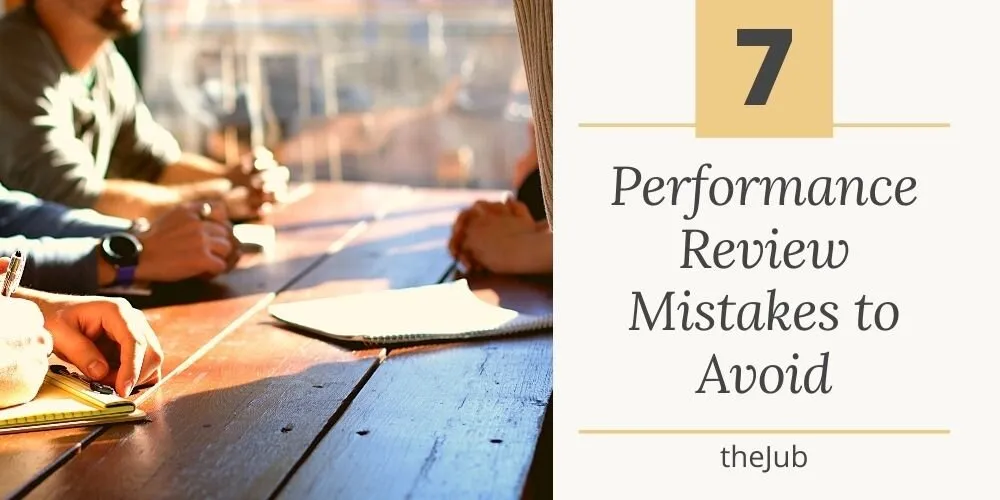how to update LinkedIn profile
LinkedIn profiles are important, highly viewed online "career" pages, making them a great starting place for job seekers to claim and create their professional brand.
If you want to learn how to update your LinkedIn profile and give your presence a refreshing new look, follow the steps below.
How to Update Your LinkedIn Profile
LinkedIn is a popular online platform for professionals, and your profile page on LinkedIn serves as the foundation for personal branding.
If you have not recently checked your LinkedIn profile page, now is the right time to do it. Sure, we all know we need to update our LinkedIn profiles to stay up-to-date, but most of us don’t. Here's how you go about making profile updates.
1. login to your profile
Visit the LinkedIn website or app to log in. Setting up a profile will only take a few minutes if this is your first time logging in.
2. Click the “Me” icon
At the top of the homepage, you can select a "Me" icon.
3. After that, click on “View profile.”
There's an option to view your current profile and setup. Click that "View profile" link.
4. Decide on what you will be updating
Now, scroll down to whatever section you would like to update, such as your Experience section, introduction, or Skills & Endorsements.
5. Update what's needed
Click on the “Edit” icon on the right of this section to make changes in the fields given.
6. Click on “Save” after making the changes
5 LinkedIn Profile Changes You Should Make
Here are five essential ways to update and revamp your LinkedIn profile page to stand out amongst other professionals in and out of your network.
1. Refresh your profile photo
There must be an updated profile photo on your page. The picture must be forward-facing, taken in a professional backdrop, and you should be smiling.
You should also name your picture as yourname.jpg. This way, it will return to Google’s first page and in Google image searches if anyone looks up your name.
2. Brush up your summary
The summary section on LinkedIn gives professionals a chance to tell their stories and introduce themselves to potential profile viewers.
You should include all your career aspirations and new achievements. Conclude this section with a call to action as to what you want the reader to do next.
3. Update your accomplishments and current experience
Think of your LinkedIn profile as your online resume. Hence, updating your experience with new achievements is vital, even if you do not wish to change roles.
Some things that must be included are awards, certifications, projects, courses, languages, etc. It's a good idea to reflect any volunteer or charity work on your profile as well.
Besides this, ensure your education is up-to-date, and your school/college/university name is included, as this opens up more opportunities for alumni.
4. Add supporting documents and media
Review all documents like whitepapers, presentations, and images of your work or portfolio that can back your profile. This will enhance your visual portfolio and support your written profile.
5. Review your groups and contacts
Skim through your connections and see the people in your network. Look for potential clients and colleagues you work with who might not be connected with you and include them in your network.
If there is anyone you have recently been in contact with and is not part of your connections, it is time to reach out to them with a follow-up message.
Related:
Wrapping Up | LinkedIn Updates
Everyone should be utilizing LinkedIn for their careers. You can find value in the platform regardless if you are a college student seeking your first internship or a marketing executive looking to connect with other like-minded leaders.
To recap our five updates, your should make immediately:
-
Refresh your photo
-
Update your summary
-
Add accomplishments and achievements
-
Include your resume
-
Review groups and contacts
Now that you know the importance of keeping your LinkedIn profile up-to-date, editing and updating your profile should be a breeze.
While some of these updates may be time-consuming, they are all worth it. Best of luck in your job search!
Title: How to Update Your LinkedIn Profile
Category: Guidance
Tags: LinkedIn update, LinkedIn profile changes, how to update your LinkedIn profile, how to update LinkedIn profile, LinkedIn profile update, professional LinkedIn profile updates, best way to update LinkedIn profile
Co-Author: Becky is a contributor for theJub. She’s a writing and talent acquisition specialist who loves to apply her skills through creative writing and editing.